For example, double experience while playing Destiny. Once registered you can utilise the auto-boot functionality to set your PS4 to automatically turn on and launch the game and Event at the Event start time. Stay tuned for new gaming events and broadcasts.
Communities: you can create or join communities based around shared interests, like games, genres, and more. Communities include a message board with general discussion, screenshots shared by players, and the ability to join parties/games. You can find the Communities for the games you own on the game’s live detail page. See the Communities your friends have joined in the Friends app.
PlayStation Plus: Playstation Plus now can be accessed on home screen. Once there you can easily manage your membership, see the monthly free games to download, as well as deals for PS Plus members, and all of the games you’ve redeemed through PS Plus on PS4. And a reminder to PS Plus members, your online storage for PS4 saves has now increased to 10GB. This one is good update.

Sharing video clips to Twitter: Not just youtube, you can upload your video directly from PS4. There is condition for each uploaded video : Maximum video length is 10 seconds, though you’ll have the ability to trim longer clips. Also you can double tap the SHARE button to start recording a video, and press it again to stop.
YouTube live: Uploading on Youtube it's common thing, Now cool things is live performance, yes you can streaming your video from your PS4 to YouTube. But for now, Livestreams will be viewable across YouTube.
Request to Share Play and Broadcast: This features is really cool, you can show off your new game or your gameplay to your friend via Online. Invite your friend to watch your play.
Live from PlayStation: You can find popular broadcasts, video clips, and screenshots uploaded from around the world instantly on Playstation 4 itself.
PNG Screenshots: You can upgrade your screenshot format into higher quality than JPEG. How ? press Share > Share Settings > Screenshot Settings > Image Format.
Favourite Groups: You have couple gaming friends ? you can make your own group, making it easier to access groups of people you play games with frequently. You can see below have favorite groups for Call of Duty, Rocket League, and Destiny fireteam. Once you’re in the favourite group, you’ll see the online status for players, what games they are playing, and the option to message or chat in party.
These all the update of Playstation 4 latest system version. Pretty neat and added many cool features. Every features really help players connected more closely. Even gamer activition can be watched by other gamers.
Don't forget to share on this below,
we really appreciate your support :

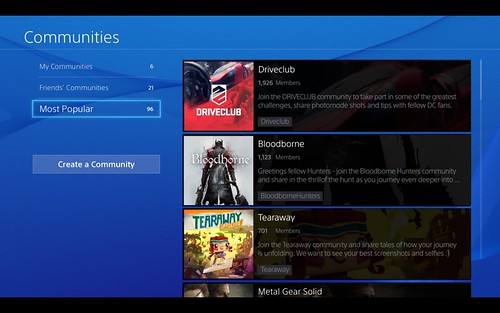
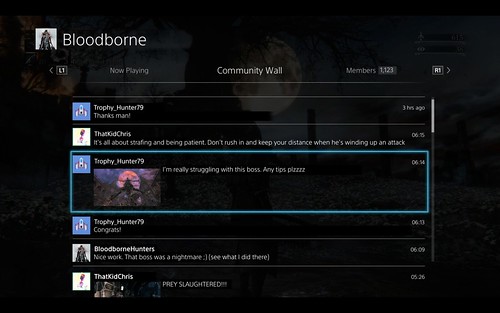
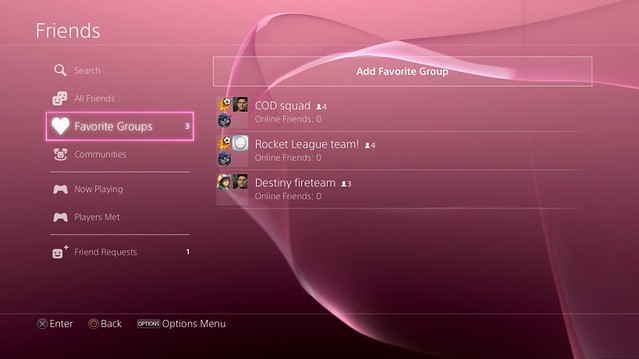
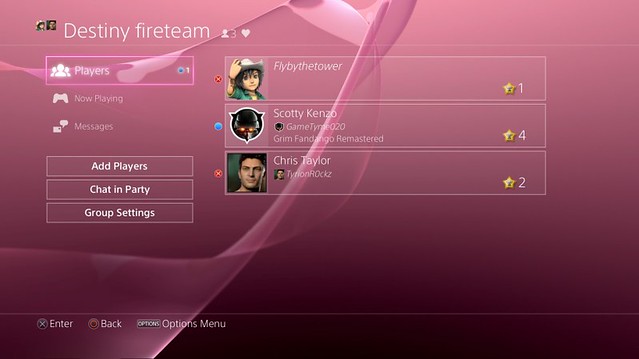
0 komentar :
Post a Comment